How to pause the stake countdown
This guide explains step-by-step how to pause your locking position countdown, in order to receive more voting power in the Lisk DAO and to avoid that the daily rewards decrease.
tip
Pausing your locking position can boost your voting power up to 200%.
- Go to your Staking Dashboard in the Lisk Portal. Connect your wallet if you haven't already.
- In the list of your locking positions, click on the locking position you wish to pause, to expand it.
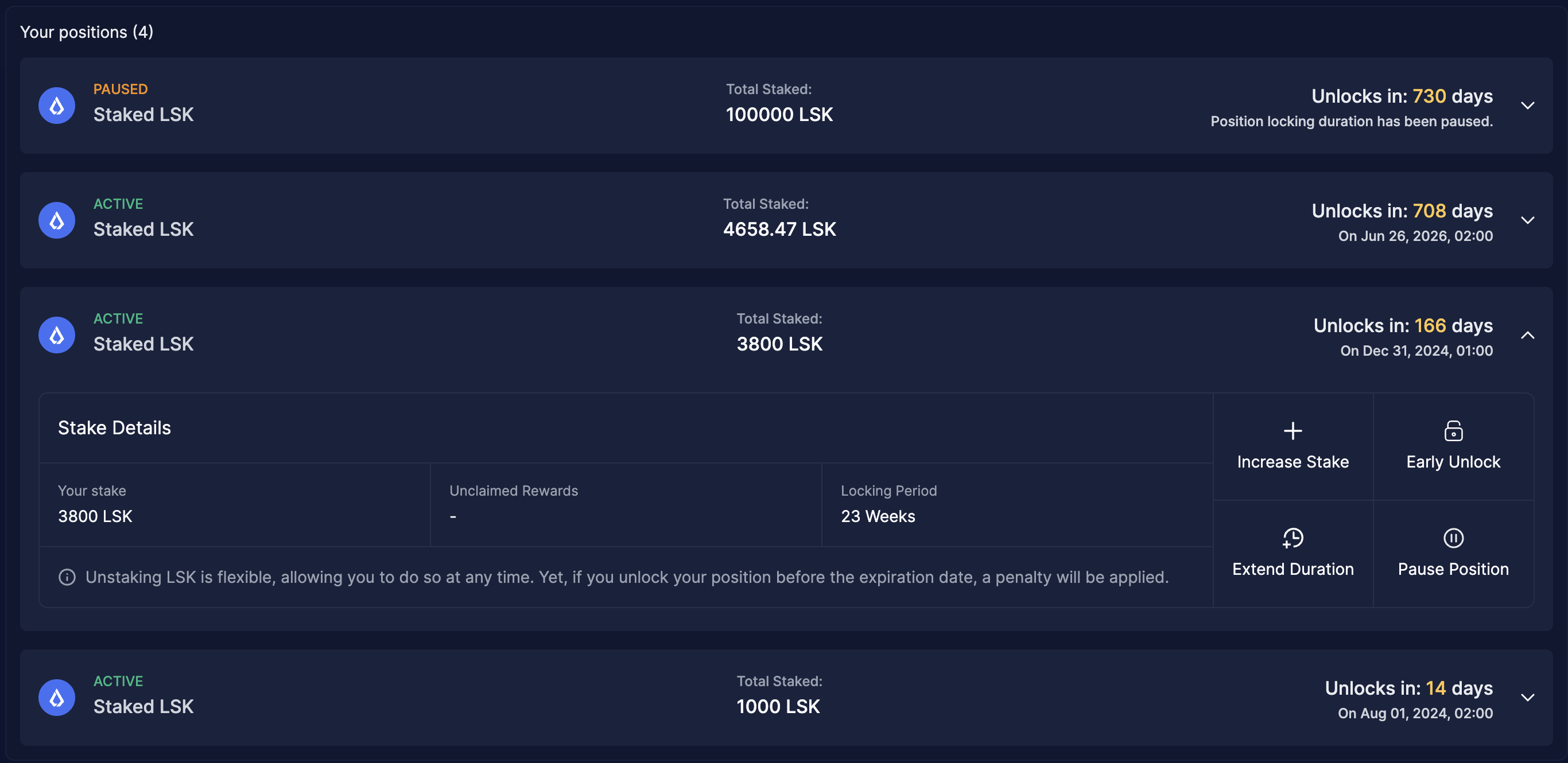
- Click on the
Pause Positionbutton. A prompt will show up, informing you about the pausing process.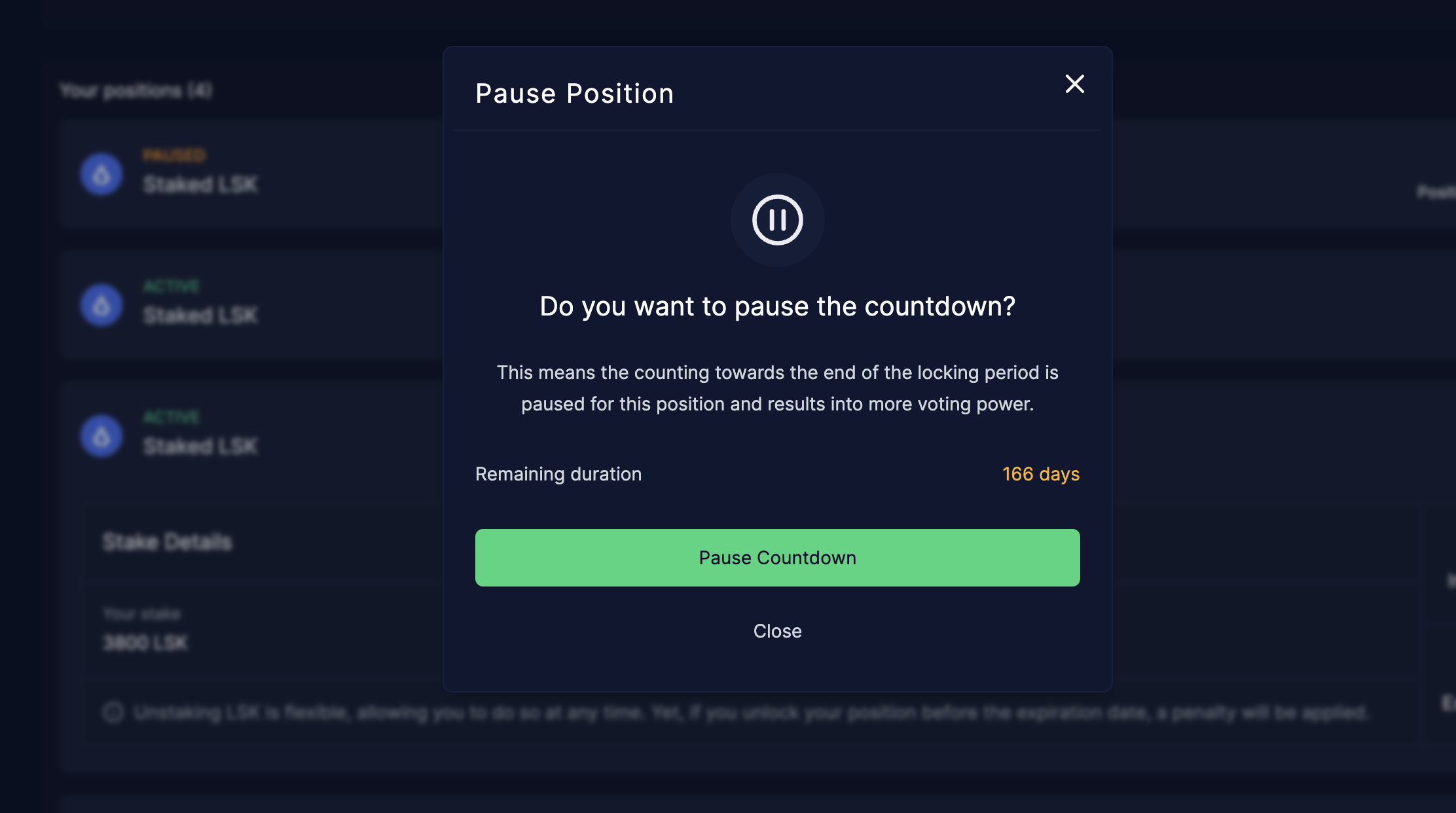
Confirm you understand the consequences of pausing your position by clicking thePause Countdownbutton. - Confirm the action in your wallet.
- Your locking position will now be paused, and you will see a confirmation message.
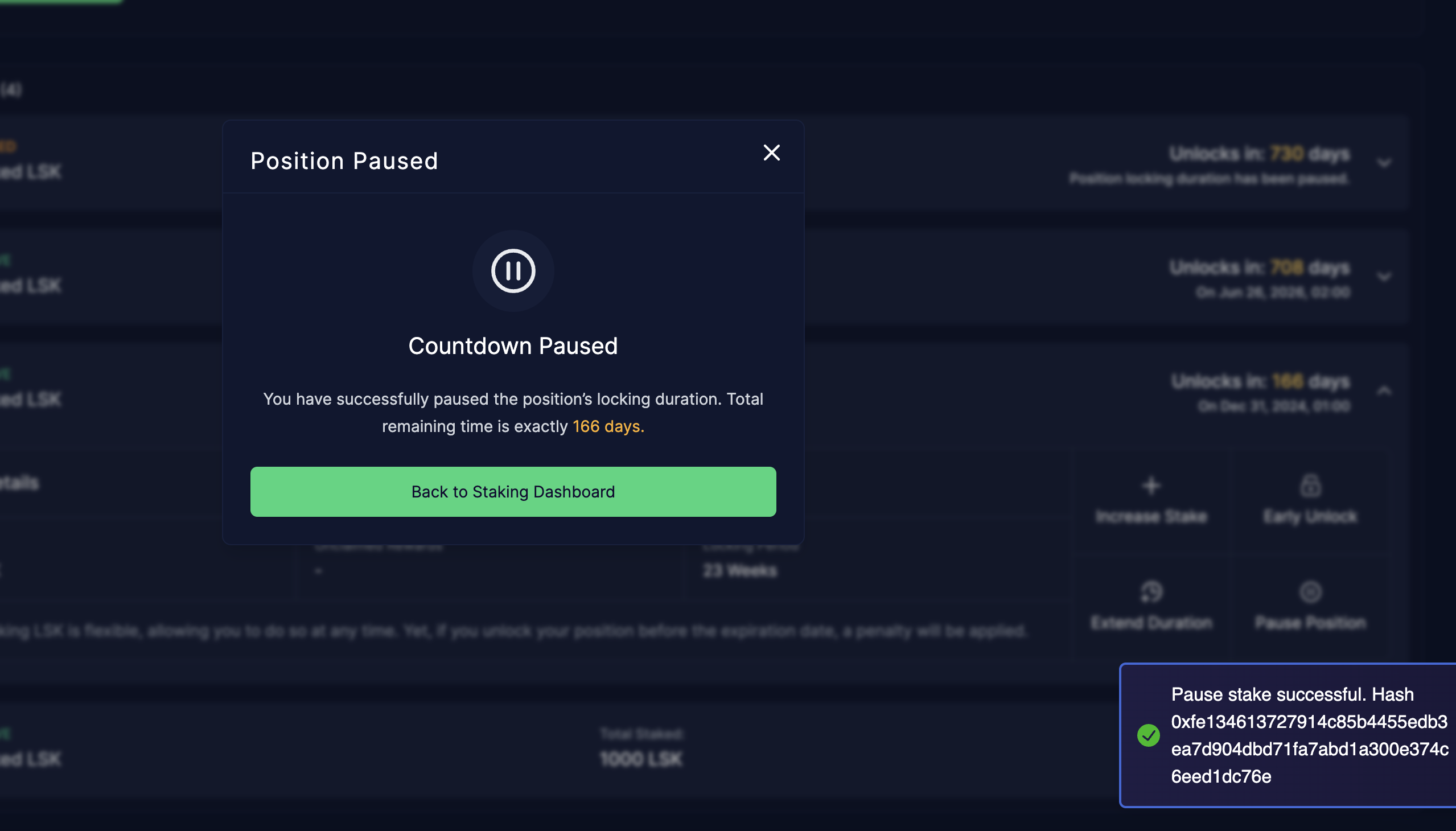
If your reload the page, you should see the voting power displayed in the staking dashboard has increased accordingly.
note
Your delegation in the Lisk DAO will automatically be updated to reflect the new voting power.