Importing LSK to MetaMask
By default, MetaMask doesn't show owned LSK tokens in a wallet account. This means that a holder of LSK has to import the LSK tokens manually to the wallet for different networks, in order to have them displayed in the MetaMask wallet.
Make sure your wallet has been connected to the relevant network, which can be either
- Lisk Mainnet
- Lisk Sepolia Testnet, or
- Ethereum
For more information, see the relevant information in the How to Connect Lisk to a Wallet guide.
Importing LSK on Lisk Mainnet
To import LSK on Lisk Mainnet, perform the following steps:
-
Open the LSK token contract's address on Blockscout: 0xac485391EB2d7D88253a7F1eF18C37f4242D1A24.
-
Click on the MetaMask icon.
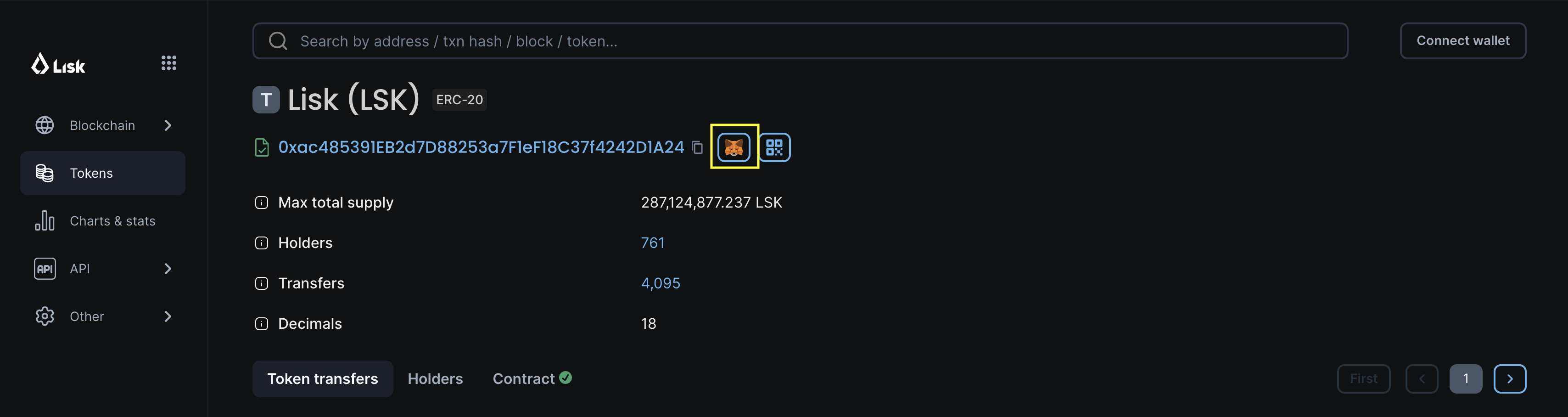
-
A pop-up window of MetaMask will open asking for confirmation for the Custom Token addition.
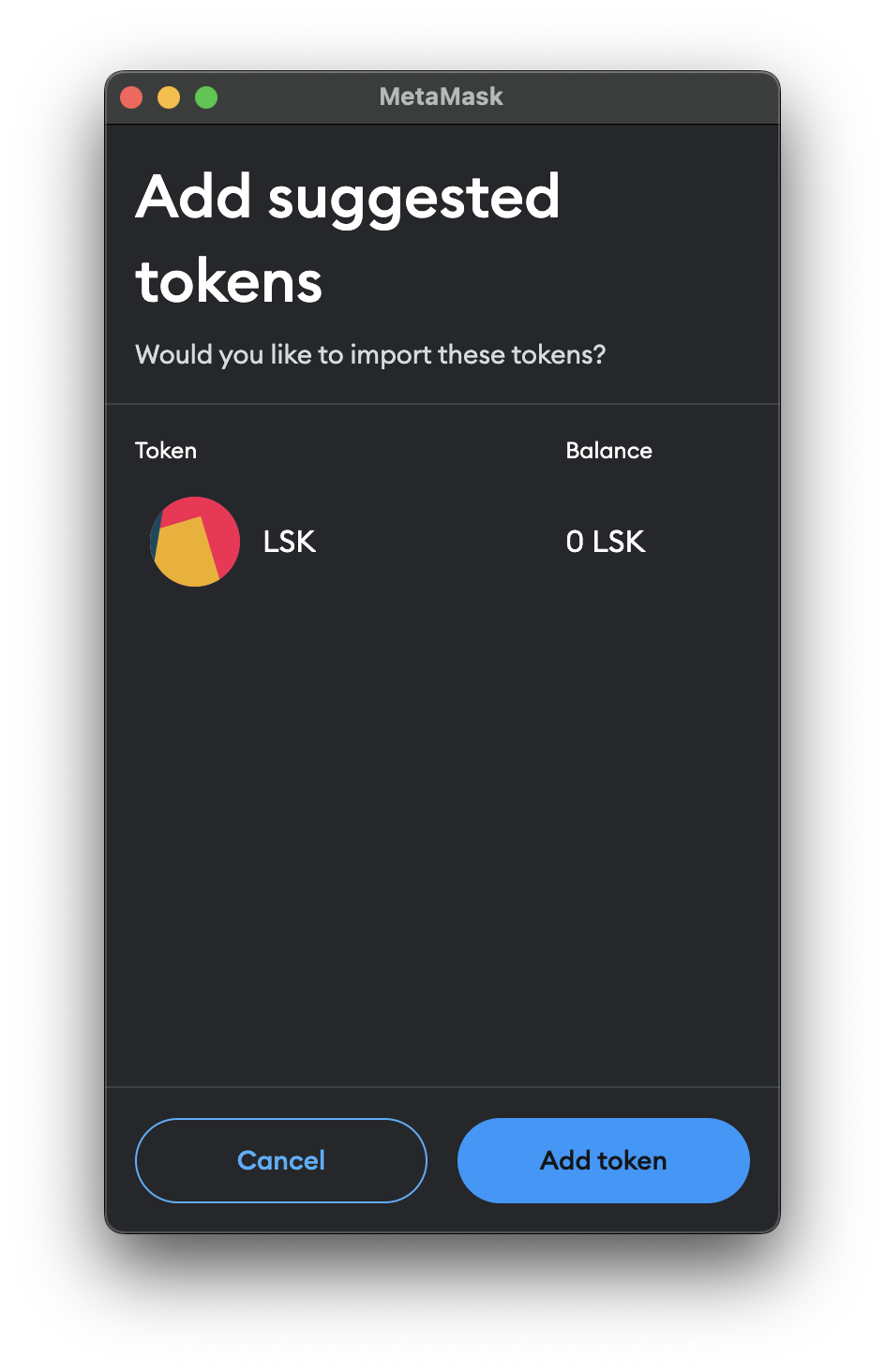
- Click on the
Add tokenbutton, after successfully adding the token, a message will be displayed on the screen:Successfully added token to your wallet.
Importing LSK on Lisk Sepolia Testnet
To import LSK on Lisk Sepolia Testnet, perform the following steps:
-
Open the LSK token contract's address on Blockscout: 0x8a21CF9Ba08Ae709D64Cb25AfAA951183EC9FF6D.
-
Click on the MetaMask icon.
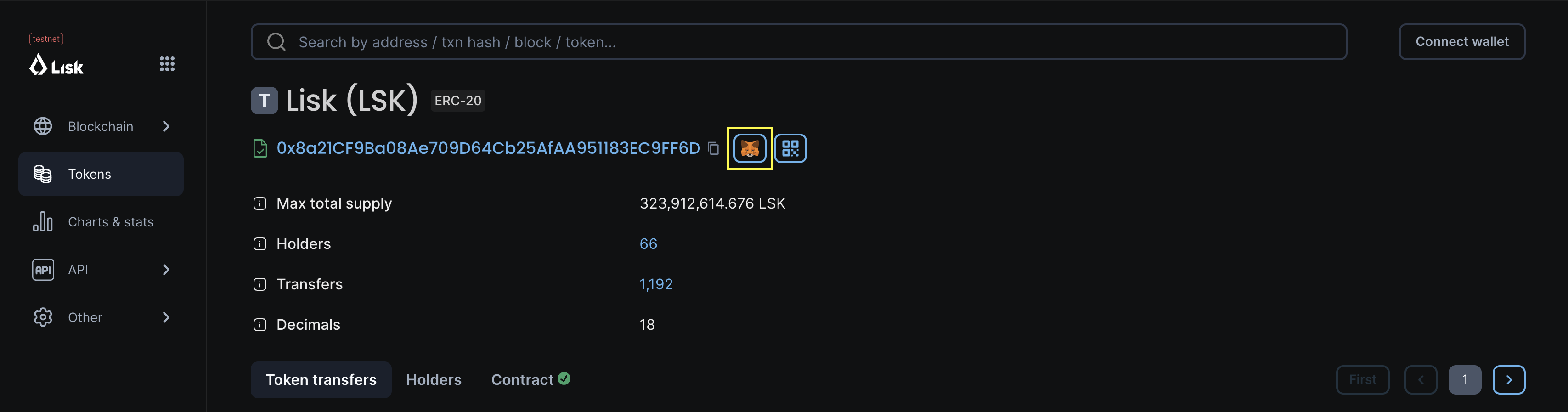
-
A pop-up window of MetaMask will open asking for confirmation for the Custom Token addition.
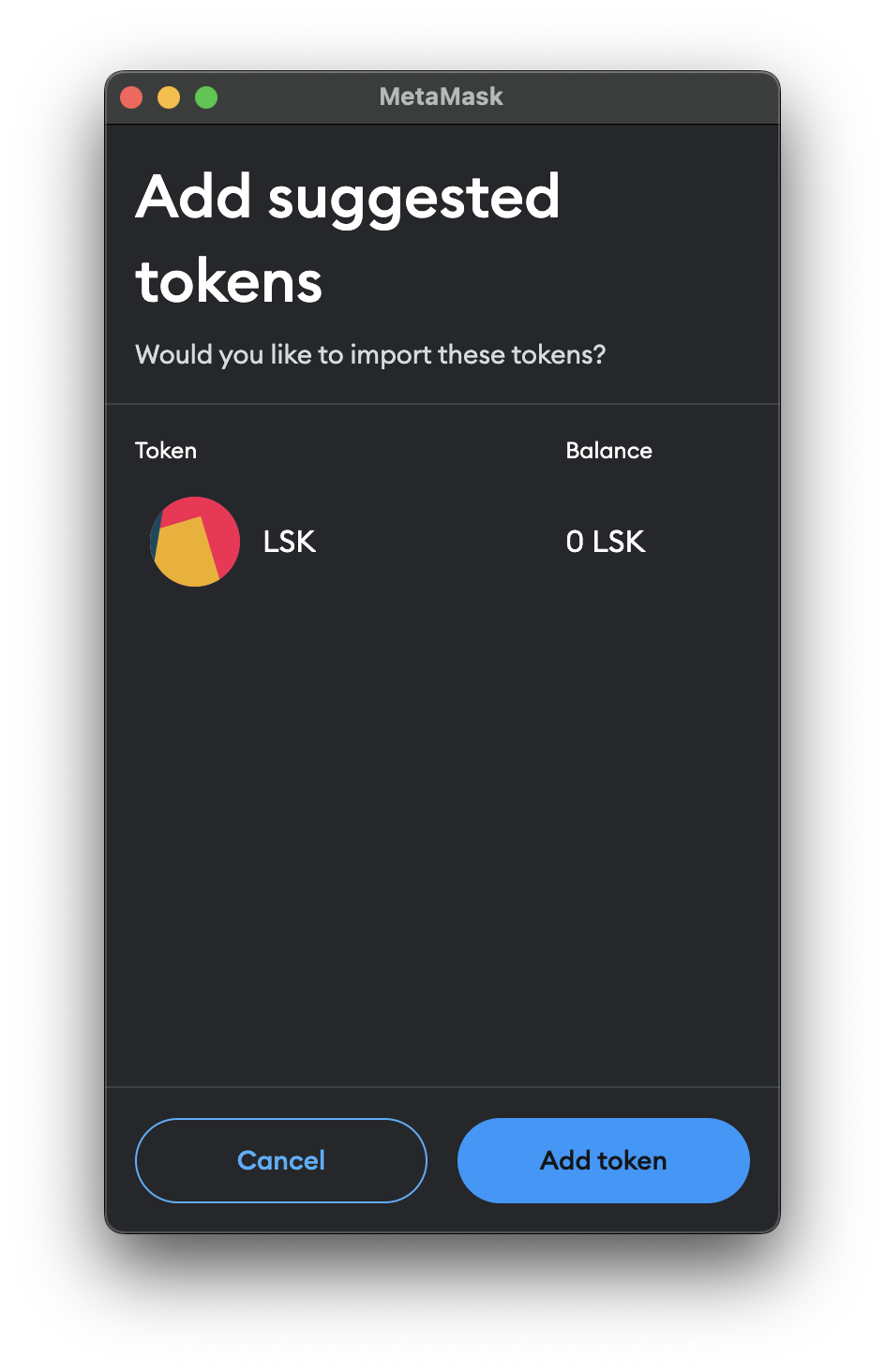
- Click on the
Add tokenbutton, after successfully adding the token, a message will be displayed on the screen:Successfully added token to your wallet.
Importing LSK on Ethereum Mainnet
To import LSK on Ethereum Mainnet, perform the following steps:
-
Open the LSK token contract's address on Etherscan: 0x6033F7f88332B8db6ad452B7C6D5bB643990aE3f.
-
Click on the
Add Token to MetaMask (Web3)option in the drop-down menu as shown below.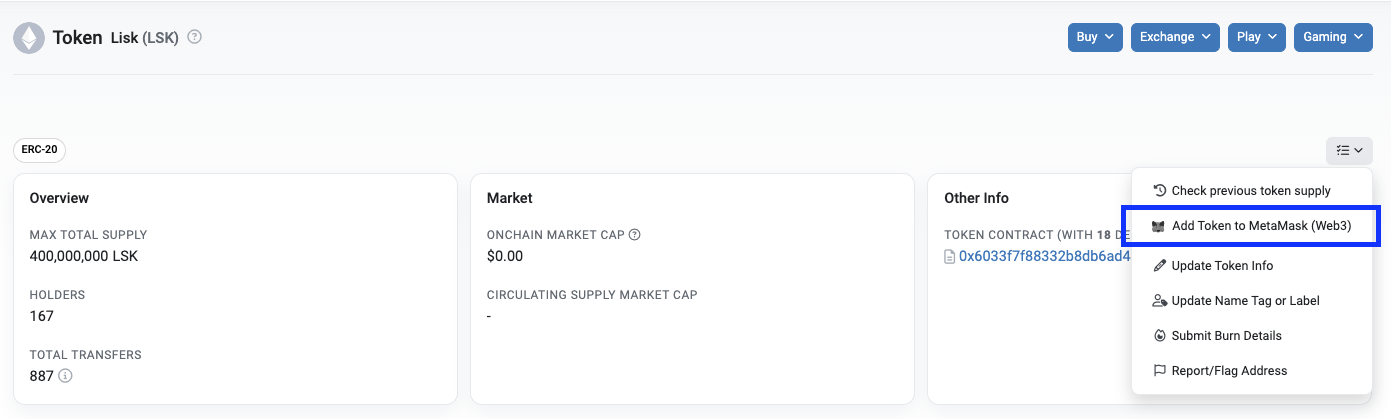
-
A pop-up window of MetaMask will open asking for confirmation for the Custom Token addition.
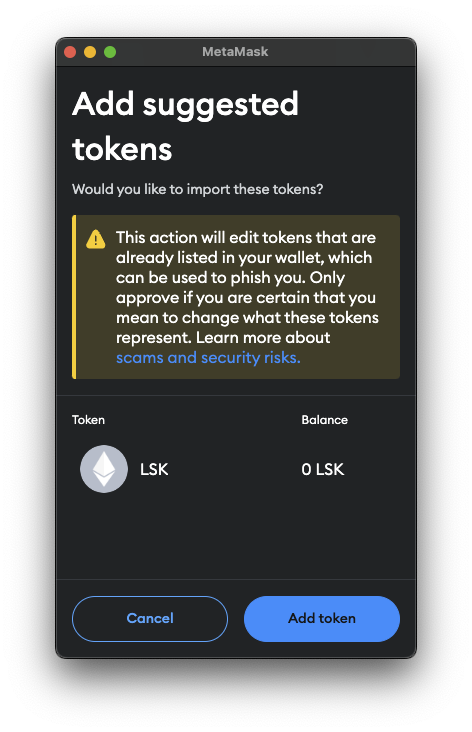
- Click on the
Add tokenbutton, and the token will be added to your MetaMask wallet and displayed in the list of tokens.
To learn more about all the available methods to import a token, see the How to display tokens in MetaMask guide from MetaMask.