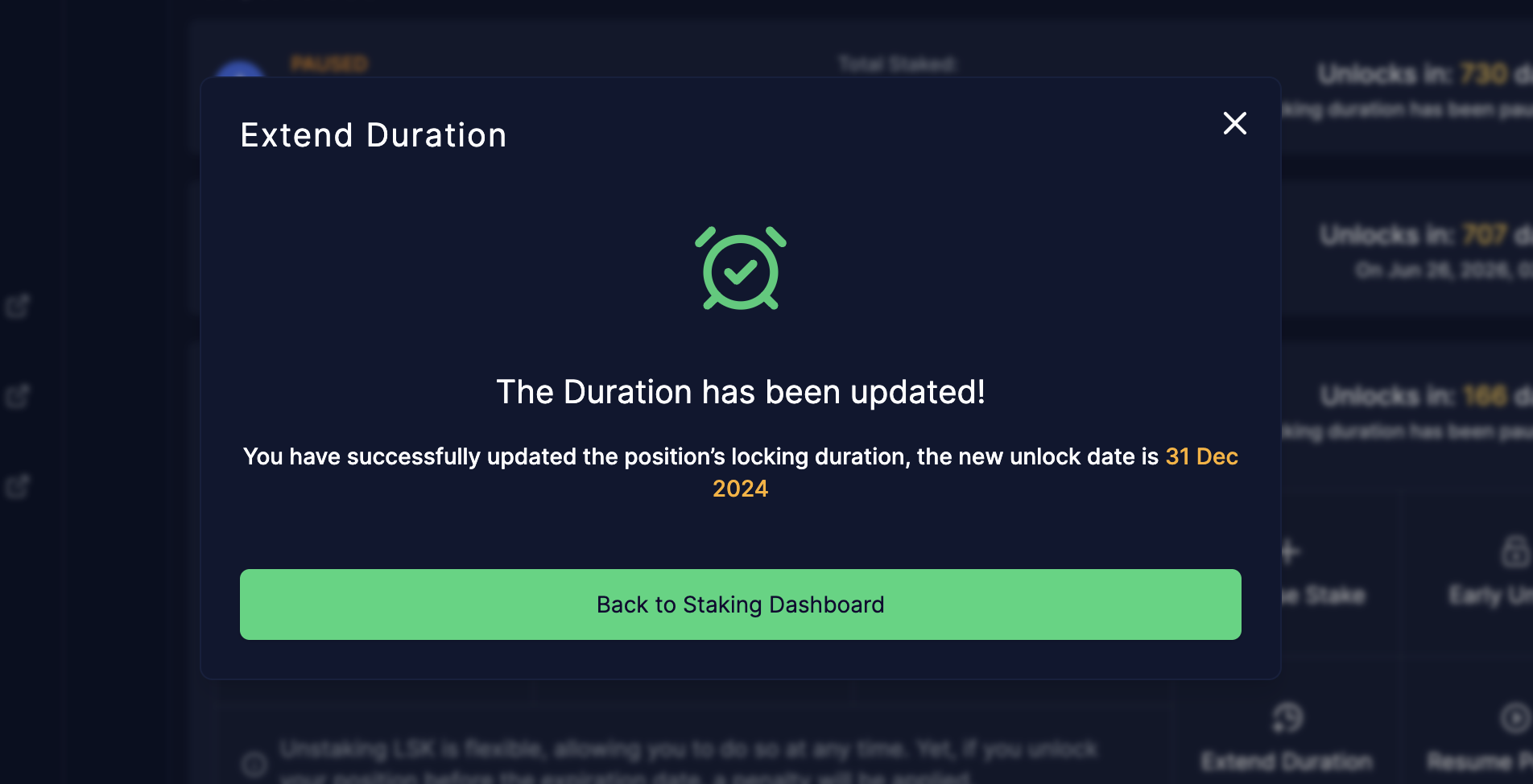Cara Perpanjang Hitung Mundur Staking
Panduan ini menjelaskan langkah demi langkah cara perpanjang durasi hitung mundur pada posisi penguncian tertentu.
- Masuk ke Dashboard Staking di Portal Lisk. Hubungkan wallet Anda jika belum dilakukan.
- Di daftar posisi penguncian Anda, klik posisi penguncian yang ingin Anda perpanjang untuk memperluasnya.
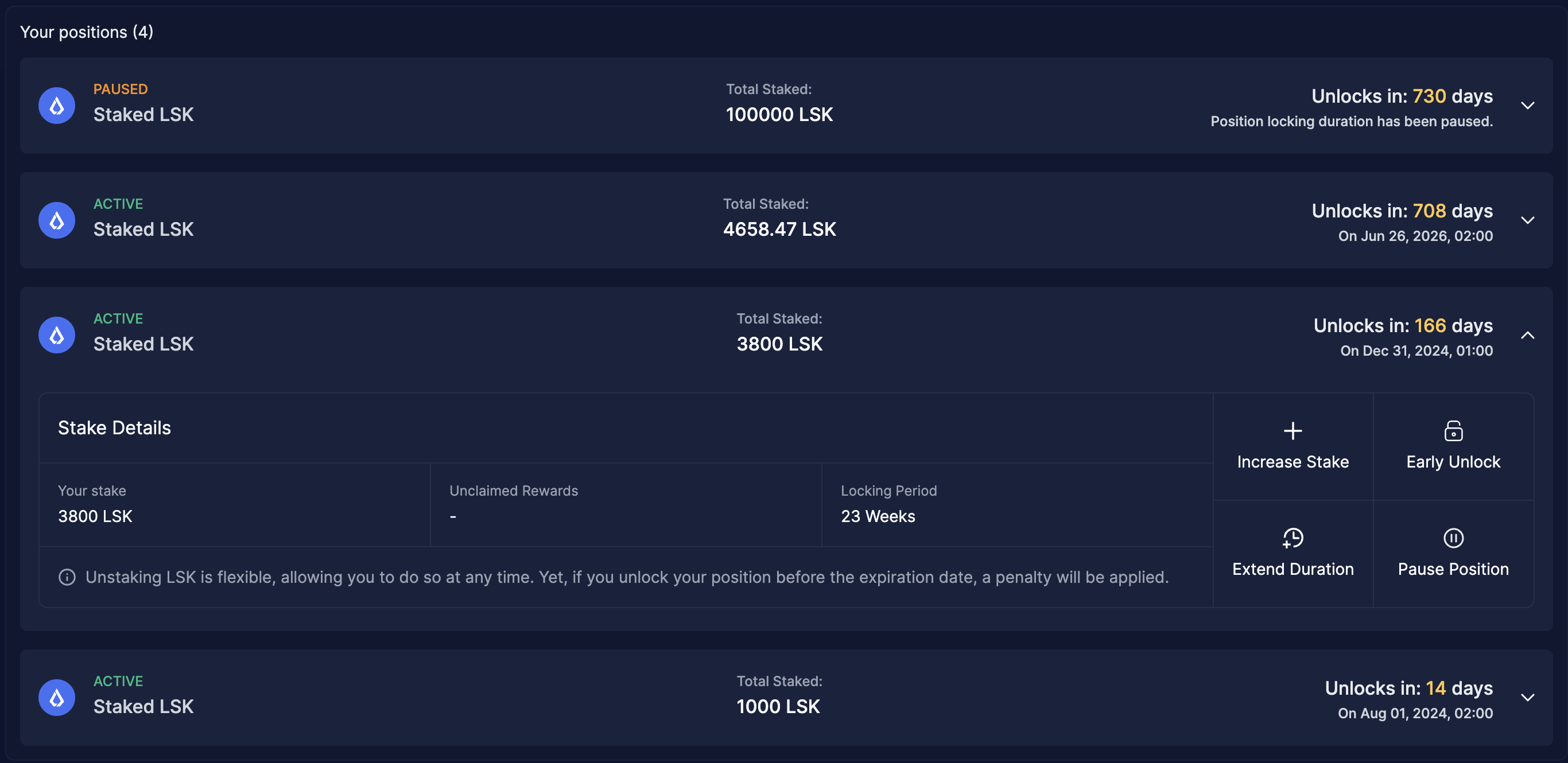
- Klik tombol
Extend Duration. - Tentukan jumlah minggu yang ingin Anda tambahkan untuk perpanjang durasi hitung mundur dari posisi penguncian saat ini.
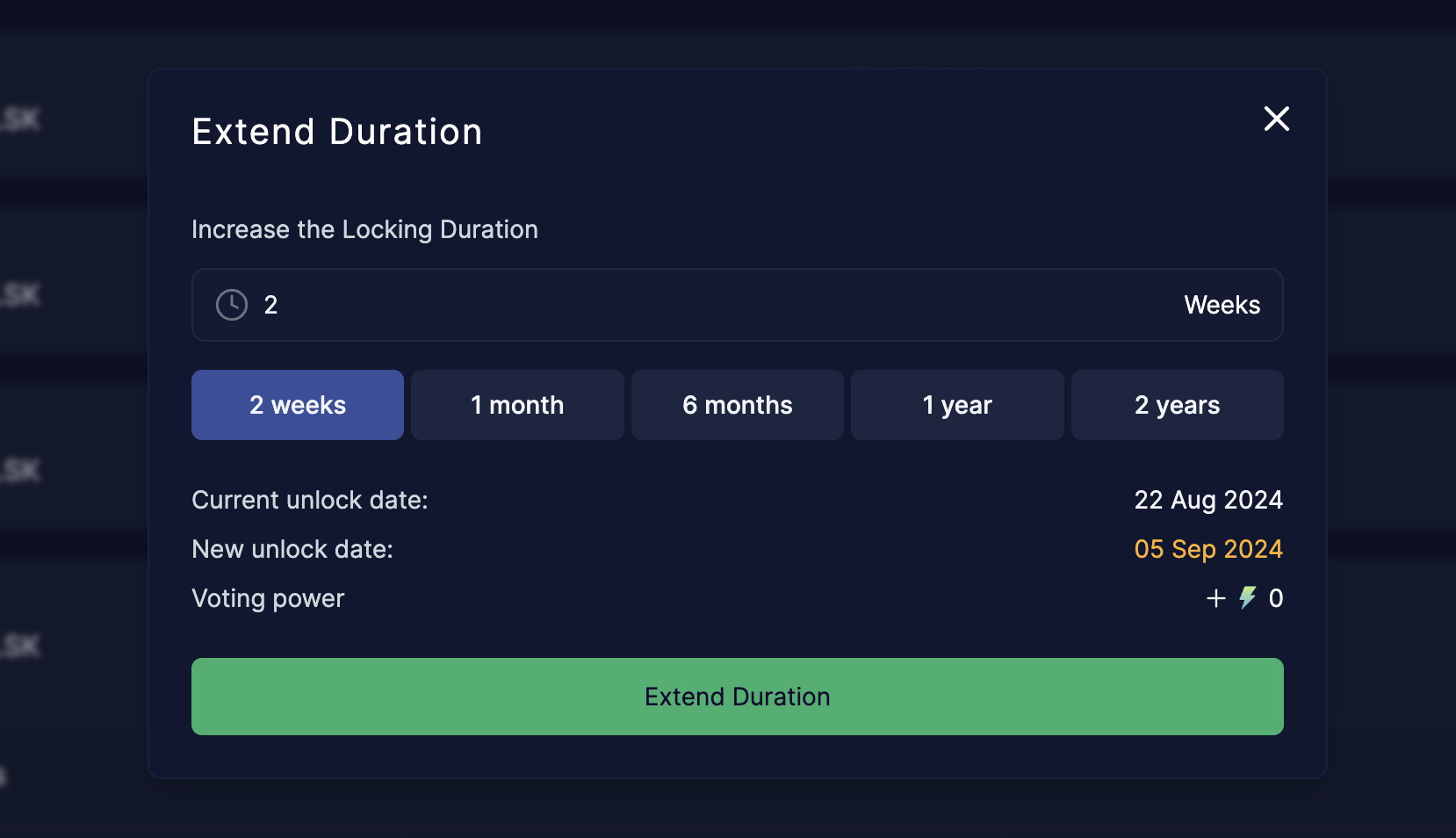
Klik tombolExtend Duration.tipAnda dapat meninjau tanggal akhir baru dari posisi penguncian langsung di prompt. Selain itu, Anda juga dapat melihat preview jumlah kekuatan suara yang akan Anda peroleh dengan perpanjang durasi posisi penguncian (kekuatan suara hanya akan meningkat jika posisi dijeda, lihat Meningkatkan Kekuatan Suara).
- Konfirmasi transaksi di wallet Anda.
- Hitung mundur posisi penguncian sekarang akan diperpanjang sesuai jumlah minggu yang telah ditentukan.